In this tutorial, you will learn how to create a popup in WordPress without a plugin. Good thing about this method is that we do not use any plugins or external libraries, And unlike other methods this method will not slow down your website.

In the following, you will learn how to create two types of pop-up, Lead generation with the ability to save leads in a csv file and sales offer pop-up.
⭐The new update to this post is available:
Create popup with blurred background in WordPress without plugins
How to Create Popups in WordPress Without Plugins?
Step 1.Add The Following Code to the functions.php File
Inside the WordPress dashboard Theme Editor or on the web server, find and open the functions.php file. Go to Appearance -> Theme Editor.
You must create a child theme before making any changes to functions.php file. Otherwise, the applied changes will be lost after each update.
Create child theme in WordPress step by step [without plugin]
As an alternative method, you can use the Code Snippets plugin to insert your codes into WordPress.
Copy the PHP code from the below box and paste it at the end of the functions.php file.
/*
* popup by WPCookie
* https://redpishi.com/wordpress-tutorials/popups-in-wordpress-without-plugins/
*/
function popup_r(){
if( !is_admin() ) {
$type= "a"; // a for lead generation form and b for sales offer
$how_many_times = 6; // How many times should this pop-up be shown to each user?
$seconds_to_show = 5;
$image="https://i.postimg.cc/g265XXpg/newsletter-signup-examples.webp"; // set it to "" if If you don't want an image.
$description = "Subscribe now for hand-picked holiday deals, inspiration and latest tips, straight to your inbox.";
$button = "SUBSCRIBE";
$success_msg = 'You have successfully subscribed.';
$link = 'https://google.com/'; // redirection link for popup type b
?>
<div id="redmodal" class="redmodal hiden">
<div class="redmodal-header" >
<div class="redmodal-title" > </div>
<button class="close-button" onclick="closeredmodal()"> × </button>
</div>
<div class="redmodal-body">
<form id="leadGeneration" onsubmit="leadGenerationSub(); return false;">
<?php if ($image) { ?>
<img class="center-image" src="<?= $image; ?>" alt="Wordpress Design Development Essential Cheatsheets Free Ebook">
<?php } ?>
<div id="description">
<p id="description"><?= $description ?></p>
</div>
<label id="website" for="website">website:</label><br>
<input type="text" id="website" name="website" autocomplete="off" placeholder="www.yoursite.com">
<?php if ($type == 'a') { ?>
<input type="email" id="email" name="email" placeholder="Email" required>
<?php } ?>
<input id="mybtn" class="red-pop" type="submit" value="<?= $button; ?>">
<p class="close" onclick="closeredmodal()">No thanks, I'm just browsing </p>
<input type="hidden" id="formid" name="formid" value="1005">
</form>
</div>
</div>
<div id="overlay" class="overlay" onclick="closeredmodal()"> </div>
<style>
#website {display: none;}
#er {
color: #f21515;
background-color: #fff0f0;
font-weight: bold;
border: 3px solid #f21515;
border-radius: 5px;
padding: 10px 10px;
margin: 15px auto;
}
#success {
color: #23a238;
background-color: azure;
font-weight: bold;
border: 3px solid #23a238;
border-radius: 5px;
padding: 10px 10px;
margin: 15px auto;
}
</style>
<script>
function getCookie(cName) {
const name = cName + "=";
const cDecoded = decodeURIComponent(document.cookie);
const cArr = cDecoded .split('; ');
let res;
cArr.forEach(val => {
if (val.indexOf(name) === 0) res = val.substring(name.length);
})
return res;
}
function setCookie(cName, cValue, expDays) {
let date = new Date();
date.setTime(date.getTime() + (expDays * 24 * 60 * 60 * 1000));
const expires = "expires=" + date.toUTCString();
document.cookie = cName + "=" + cValue + "; " + expires + "; path=/";
}
let show = true
if (getCookie('popUpA')) {
if (parseInt(getCookie('popUpA')) > <?= $how_many_times; ?> ) {show = false; }
setCookie('popUpA', parseInt(getCookie('popUpA')) + 1 , 7)
} else { setCookie('popUpA', 1, 7); }
const leadGeneration = document.querySelector("form#leadGeneration");
function leadGenerationSub() {
document.querySelector("form#leadGeneration #mybtn").disabled = "true"
document.querySelector("form#leadGeneration #mybtn").value = 'Please wait...'
var formdata = new FormData(leadGeneration);
formdata.append('action', 'submitPopUp')
AjaxCform(formdata)
}
<?php if ($type == 'a') { ?>
async function AjaxCform(formdata) {
const url = location.protocol+ '//'+ window.location.hostname +'/wp-admin/admin-ajax.php?action=submitPopUp'
const response = await fetch(url, {
method: 'POST',
body: formdata,
});
const data = await response.json();
if (data['statuse'] == 'ok'){
document.querySelector("form#leadGeneration").innerHTML = '<div id="success"><?= $success_msg; ?></div>'
setCookie('popUpA', 100 , 7);
} else if (data['statuse'] == 'er') {
document.querySelector("form#leadGeneration").innerHTML =
`<div id="er">
Ops, ${data['reply']}
</div>
`}}
<?php }else if ($type == 'b') { ?> function AjaxCform(formdata) { setCookie('popUpA', 100 , 7); window.location.href = "<?= $link ?>"; } <?php } ?>
document.querySelector("#redmodal").addEventListener("DOMNodeInserted", ()=>{setTimeout(closeKp, 3000)});
function closeKp(){if (document.querySelector('form div#success')) {closeredmodal();}}
if (show == true) {
window.addEventListener('load', ShowPopup); }
function ShowPopup(){
setTimeout( e =>
document.querySelector('#redmodal').classList.remove('hiden'), 100)
setTimeout(function() {
document.querySelector('#overlay').classList.add('active');
document.querySelector('#redmodal').classList.add('active');
}, <?php echo $seconds_to_show * 1000 ?>)
}
function closeredmodal() {document.querySelector('#redmodal.active').classList.remove('active');
document.querySelector('#overlay.active').classList.remove('active');}
</script>
<style>
.redmodal {
position: fixed;
top: 50%;
left: 50%;
transform: translate(-50%, -50%) scale(0);
z-index: 5001;
background: white;
border-radius: 5px;
box-shadow: 0px 5px 15px 0px #00000057;
width: 500px;
max-width: 90%;
transition: 200ms ease-in-out;
overflow: auto;
max-height: 90%;
}
.redmodal.active {
visibility: visible;
opacity: 1;
transform: translate(-50%, -50%) scale(1);
}
form#leadGeneration {
display: flex;
flex-direction: column;
flex-wrap: nowrap;
align-content: center;
justify-content: space-around;
align-items: center;
}
.redmodal-header {
right: 10px;
top: 10px;
width: 100%;
position: absolute;
display: flex;
justify-content: space-between;
align-items: center;
z-index: 5002;
}
.redmodal-title {
font-size: 1.2rem;
}
button.close-button {
transition: 0.35s ease;
line-height: 22px;
padding: 0px 5px;
cursor: pointer;
border: none;
outline: none;
background: none;
font-size: 27px;
color: #b0b0b0;
border-radius: 1000px;
}
button.close-button:hover {
color: red;
}
.redmodal-body {
display: flex;
padding: 31px 30px 10px 30px;
flex-direction: column;
flex-wrap: nowrap;
justify-content: center;
align-items: center;
}
img.center-image {
max-height: 35vh;
max-width: 90%;
}
#overlay {
position: fixed;
top: 0;
bottom: 0;
right: 0;
left: 0;
background-color: #000000c7;
pointer-events: none;
opacity: 0;
transition: 200ms ease-in-out;
z-index: 4000;
}
#overlay.active {
opacity: 1;
pointer-events: all;
}
.redmodal.hiden {
display: none;
}
p#description {
font-size: 1rem;
margin-bottom: 0px;
margin-top: 10px;
}
input#email {
width: 100%;
height: 46px;
border: 2px solid #dddddd;
border-radius: 5px;
font-size: 1rem;
padding-left: 12px;
transition: 0.5s ease;
}
input#email:focus {
outline: none;
border: 2px solid #7e7e7e;
}
input.red-pop {
width: 100%;
margin-top: 10px;
height: 45px;
color: white;
background-color: #2e2e2e;
border: none;
border-radius: 5px;
cursor: pointer;
transition: 0.5s ease;
}
input.red-pop:hover {
background-color: #000000;
}
p.close {
cursor: pointer;
color: #717171;
font-size: 1rem;
margin: 7px 0px 0px 0px;
}
</style>
<?php } }
add_action('wp_head', 'popup_r');
add_action('wp_ajax_submitPopUp','submitPopUp');
add_action('wp_ajax_nopriv_submitPopUp','submitPopUp');
function submitPopUp(){
$system = array();
if ($_POST['website'] != '') {
$system['statuse']='er';
$system['reply']='Suspicious activity was detected, That’s all we know.';
echo json_encode($system, JSON_UNESCAPED_UNICODE);
exit; die(); }
foreach($_POST as $key => $value) {
if (strpos($value, '"') !== FALSE) {
$system['statuse']='er';
$system['reply']='The character entered in the form is not acceptable, please contact the site support.';
echo json_encode($system, JSON_UNESCAPED_UNICODE);
exit; die(); }}
function saveform($message) {
$FileName = "lead"; // change this to something like "list6506732_d86g"
$timee = date("Y-m-d");
$fn = ABSPATH . '/'.$FileName.'.csv';
$fp = fopen($fn, 'a');
fputs($fp, $message.$timee."\n");
fclose($fp);
}
function form5() {
unset($_POST['formid'], $_POST['website'], $_POST['action']);
$system = array();
$post = array();
foreach($_POST as $key => $value) {
if ((strpos($value, "@") !== FALSE)) {
$post[] = filter_var($value,FILTER_SANITIZE_EMAIL).',';
} else {$post[] = filter_var($value,FILTER_SANITIZE_STRING).',';}
}
$message = join(",",$post);
$message .=$_SERVER['REMOTE_ADDR'].",";
saveform($message);
if ( true ) {
$system['statuse']='ok';
$system['reply']='<div id="success">You have successfully subscribed.</div>';
echo json_encode($system, JSON_UNESCAPED_UNICODE);
exit; die();
} else { $system['statuse']='er';
$system['reply']='Sorry, There is a problem in sending your form.';
echo json_encode($system, JSON_UNESCAPED_UNICODE);
exit; die();
}}
if ($_POST['formid']) {
$id = $_POST['formid'];
if ($id == '1005'){ form5(); }
else {
$system['statuse']='er';
$system['reply']='The form is not authorized, please contact the site support.';
echo json_encode($system, JSON_UNESCAPED_UNICODE);
exit; die(); }}} Step 2.Customize the popup code
Choose the type of popup you want here:
$type= "a"; // a for lead generation form and b for sales offer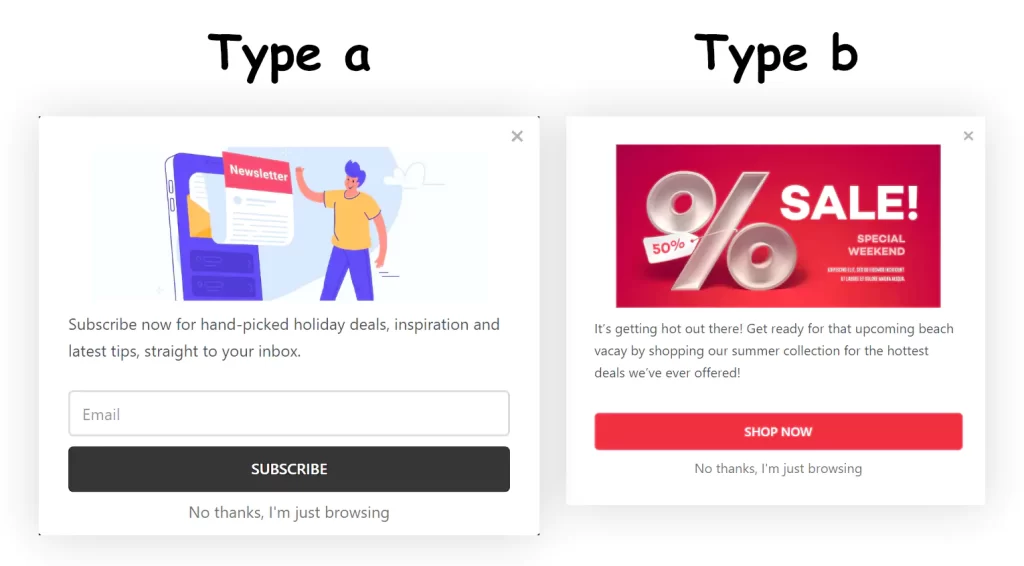
Step 2.1.Type b pop-up settings
How many times should this pop-up be shown to each user?
$how_many_times = 10;How many seconds after the user enters the page, the popup should be displayed?
$seconds_to_show = 5; Put the pop-up image link here, if you don’t want an image, leave it empty.
$image="https://i.postimg.cc/2S6W4ZPj/sale.webp";Write the popup text here.
$description = "It’s getting hot out there! Get ready for that upcoming beach vacay by shopping our summer collection for the hottest deals we’ve ever offered!";Write the text of the call to action button here.
$button = "SHOP NOW";The URL to which the user will be redirected after clicking on the call to action button.
$link = 'https://redpishi.com/shop/t-shirt/may-spontaneously-start-talking-about-chess-t-shirt//';You may also like:
WordPress login popup without plugins
Step 2.2.Type a pop-up settings
How many times should this pop-up be shown to each user?
$how_many_times = 10;How many seconds after the user enters the page, the popup should be displayed?
$seconds_to_show = 5; Put the pop-up image link here, if you don’t want an image, leave it empty.
$image="https://i.postimg.cc/g265XXpg/newsletter-signup-examples.webp";Write the popup text here.
$description = "Subscribe now for hand-picked holiday deals, inspiration and latest tips, straight to your inbox.";Write the text of the signup button here.
$button = "SUBSCRIBE";Here, write the name of the csv file where the leads are saved. The chosen name must be complex, otherwise hackers can access your list of leads by guessing the file name.
$FileName = "lead"; // change this to something like "list03131566_5"Step 3.Create a pop-up with a lead generation form
Let’s create a popup with a lead generation form for WordPress with the following settings:
$type= "a";
$how_many_times = 10;
$seconds_to_show = 5;
$image="https://i.postimg.cc/g265XXpg/newsletter-signup-examples.webp";
$description = "Subscribe now for hand-picked holiday deals, inspiration and latest tips, straight to your inbox.";
$button = "SUBSCRIBE";
$FileName = "list9h560sg7603af64hj94"; Now this pop-up will be displayed on all pages of the site. But what if you want this popup to be displayed only for certain pages?
In that case you should use the Conditional Tags. In the following article, the method of inserting the code in the desired pages is fully explained.
How to add PHP code in WordPress [without plugins]
The pop-up will be as follows.
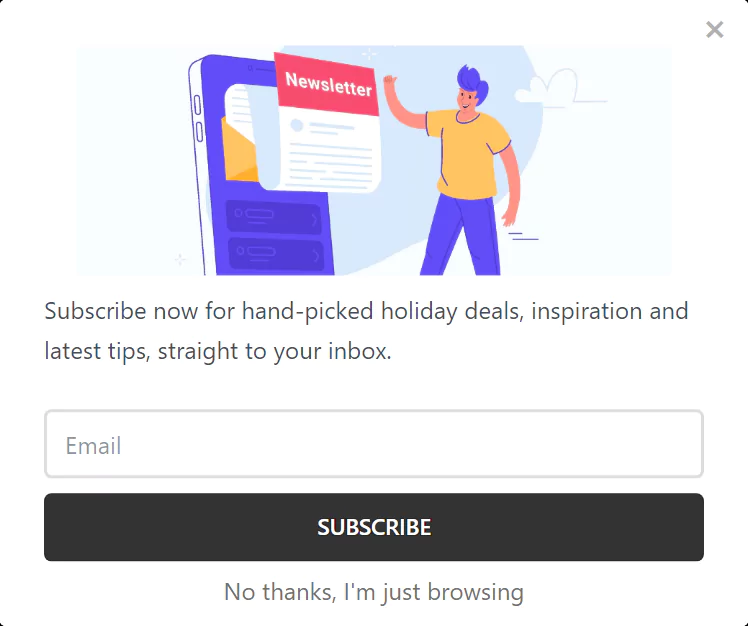
You can download the csv file of the collected leads from the following URL:
yoursite.com/$FileName.csv
<!-- in our case -->
redpishi.com/list9h560sg7603af64hj94.csv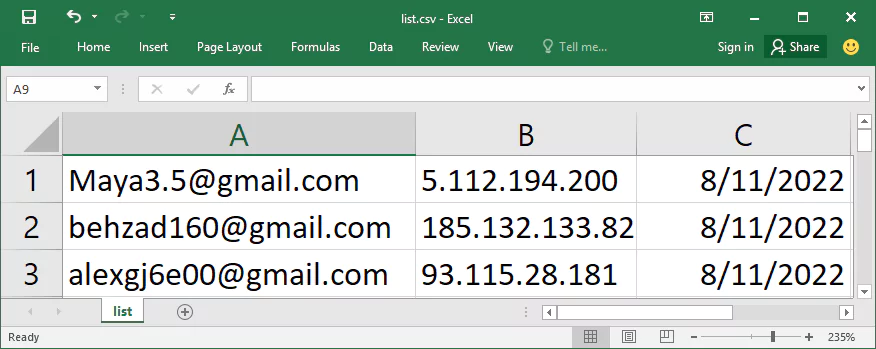
The downloaded csv file will have three columns, e-mail address, visitor’s IP (to identify his country) and signup date.
If this article is difficult for you to read in text, you can watch the video version below.
How to Create Popups in WordPress with Claspo
Creating popups in WordPress can be done with the help of a free popup builder without relying on plugins. This allows you to keep your website fast and free from compatibility issues.
Claspo is a versatile tool that eliminates the need for multiple plugins and offers a wide range of features, including 700+ templates, a drag-and-drop editor, built-in A/B testing, and various display rules and triggers.
To create a WordPress pop-up using Claspo:
Step 1: Pick and Customize a Template
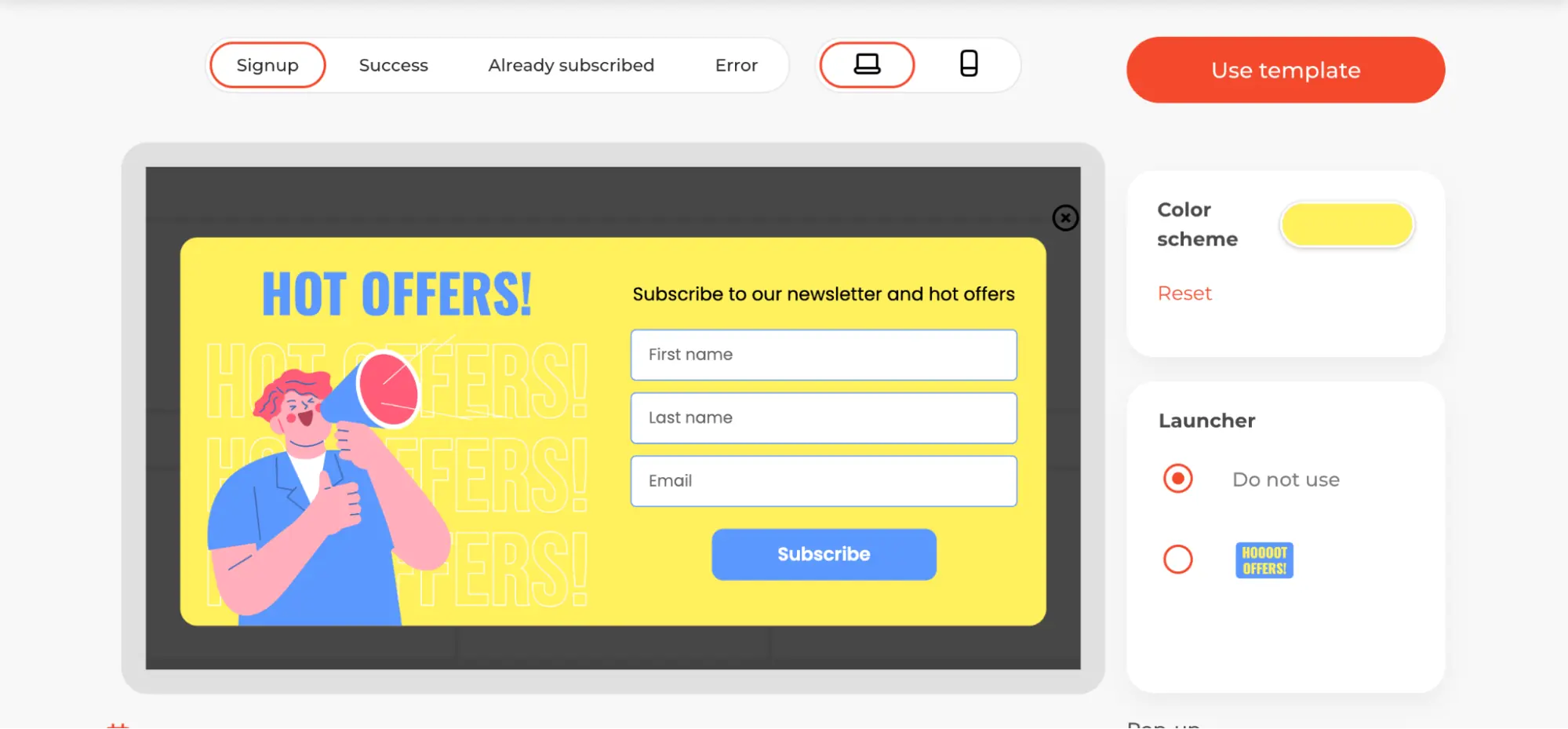
Step 2: Set Display Rules
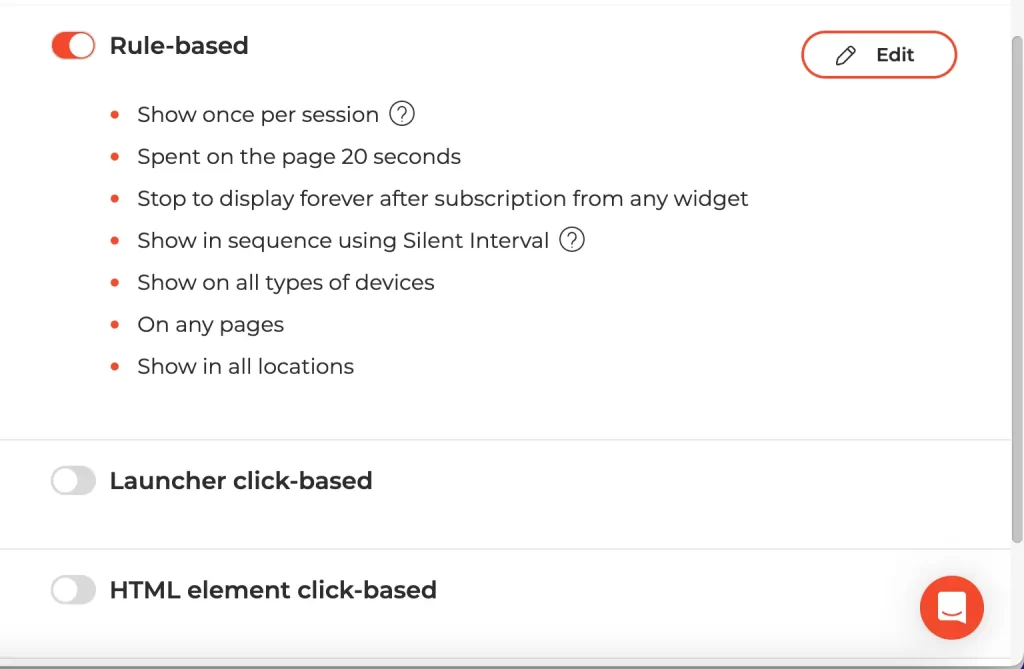
Step 3. Copy Claspo’s Script
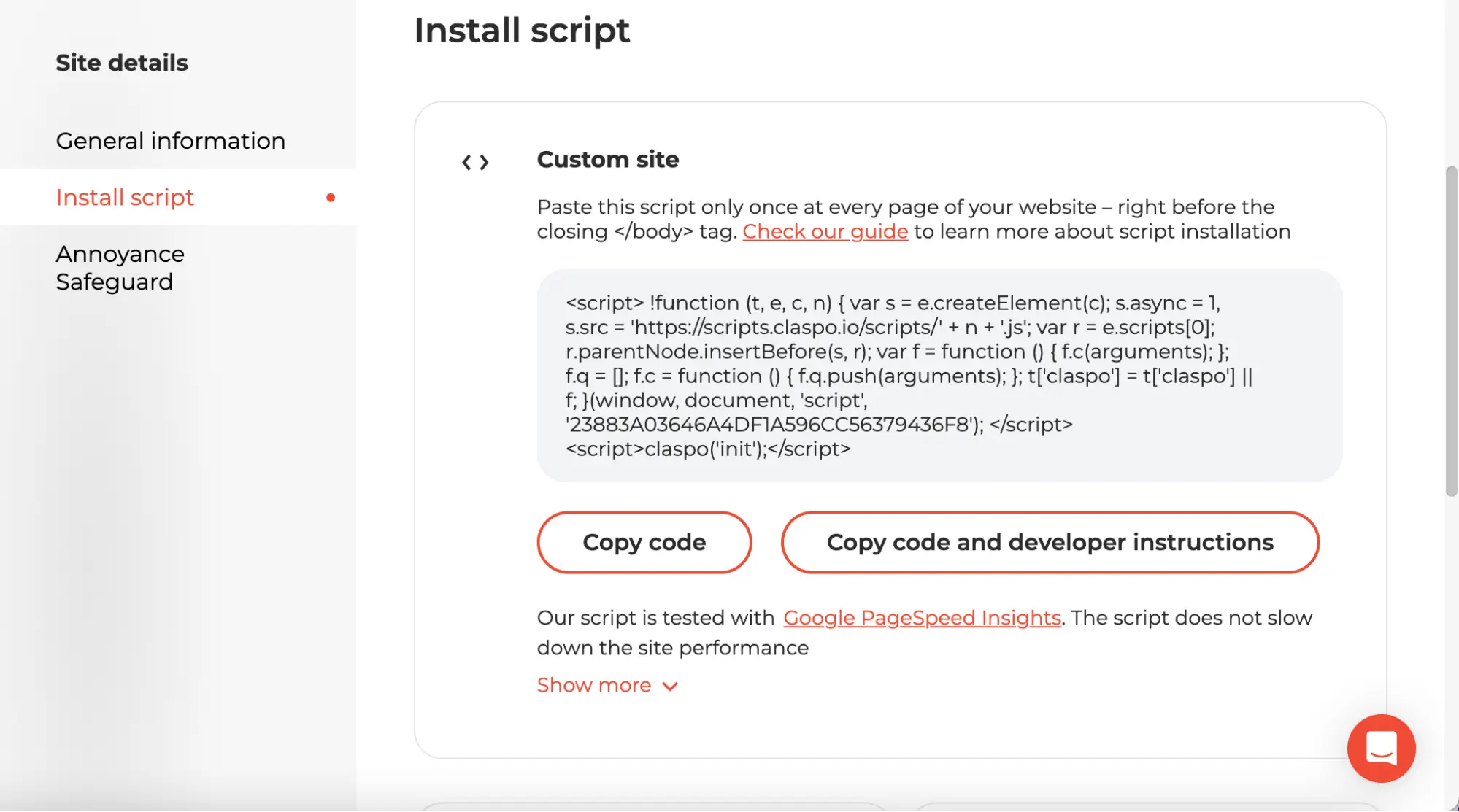
Step 4. Add Claspo’s Script
You can add the script to the header, footer, a specific page or post.
How to add PHP code in WordPress [without plugins]
For example you can enable the popup in all your posts using the code below.
add_action('wp_head', function(){
?>
<!-- Paste Claspo's Script here -->
<?php
} );
That’s it, If you have a question, be sure to comment for us to answer.
$description is displayed in white and the background of the popup is also white, how do i change the color of either?
Hello maik,
Thank you for reaching out! To change the color of the paragraph with the description ID, you can use custom CSS.
To change the text color of the paragraph with the description ID:
In your WordPress dashboard, go to Appearance > Customize > Additional CSS.
Add the following CSS code:
p#description {
color: black;
}
Again, replace black with the hex code or RGB value of the color you want to use.
The code worked then after subbing to test it stopped
To avoid annoying visitors, each pop-up will only be displayed twice, use another browser and you will see the pop-up.