Hey everyone, Maya here!
In this post, I’ll show you how, with a little custom code, you can easily add a product ajax search to your WooCommerce store, all without bloating your site with additional plugins.
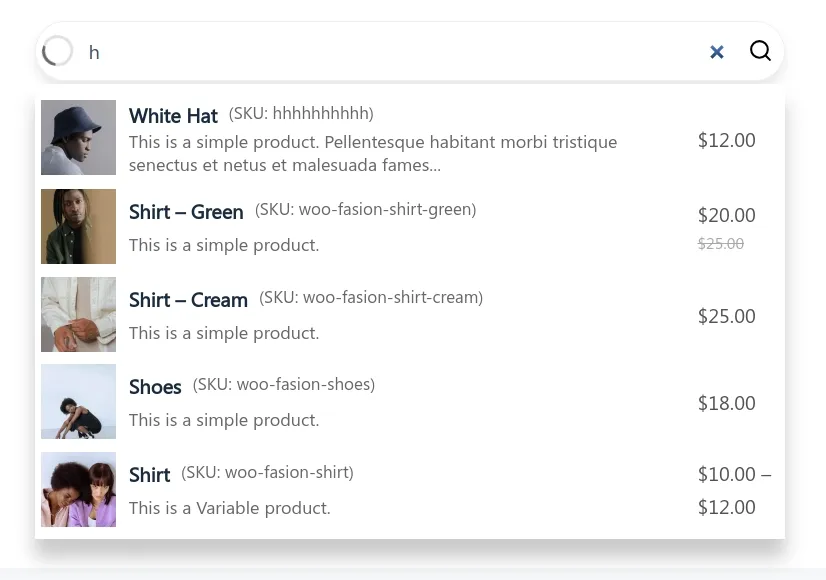
How to add WooCommerce Product Ajax Search without plugins
Step 1: Add the Code to your functions.php file
Access your WordPress dashboard and navigate to Appearance > Theme File Editor. Locate the functions.php file of your active theme and paste the following code snippet:
You must create a child theme before making any changes to functions.php file. Otherwise, the applied changes will be lost after each update.
Create child theme in WordPress step by step [without plugin]
As an alternative method, you can use the Code Snippets plugin to insert your codes into WordPress.
Show Code
/*
*Product ajax search code by WPCookie
*[woo_search num="5" sku="on" description="on" price="on"]
*https://redpishi.com/wordpress-tutorials/product-ajax-search-code/
*/
add_shortcode("woo_search", "woo_search_func");
function woo_search_func($atts)
{
$atts = shortcode_atts(
[
"image" => "true",
"check_stock" => "", // on
"sku" => "", // off
"description" => "", // off
"price" => "", // off
"num" => "5",
"cat" => "on", // on
],
$atts,
"woo_search"
);
static $woo_search_first_call = 1;
$image = $atts["image"];
$stock = $atts["check_stock"];
$sku = $atts["sku"];
$description = $atts["description"];
$price = $atts["price"];
$num = $atts["num"];
$cat = $atts["cat"];
$woo_search_form =
'<div class="woo_search_bar woo_bar_el">
<form class="woo_search woo_bar_el" id="woo_search' .
$woo_search_first_call .
'" action="/" method="get" autocomplete="off">
<span class="loading woo_bar_el" >
<svg width="25px" height="25px" viewBox="0 0 16 16" xmlns="http://www.w3.org/2000/svg" fill="none" class="hds-flight-icon--animation-loading woo_bar_el">
<g fill="#676767" fill-rule="evenodd" clip-rule="evenodd">
<path d="M8 1.5a6.5 6.5 0 100 13 6.5 6.5 0 000-13zM0 8a8 8 0 1116 0A8 8 0 010 8z" opacity=".2"/>
<path d="M7.25.75A.75.75 0 018 0a8 8 0 018 8 .75.75 0 01-1.5 0A6.5 6.5 0 008 1.5a.75.75 0 01-.75-.75z"/>
</g>
</svg>
</span>
<input type="search" name="s" placeholder="Search ..." id="keyword" class="input_search woo_bar_el" onkeyup="searchFetch(this)"><button id="mybtn" class="search' .
$woo_search_first_call .
' woo_bar_el">
<svg width="20px" height="20px" viewBox="0 0 24 24" fill="none" xmlns="http://www.w3.org/2000/svg"> <path d="M16.6725 16.6412L21 21M19 11C19 15.4183 15.4183 19 11 19C6.58172 19 3 15.4183 3 11C3 6.58172 6.58172 3 11 3C15.4183 3 19 6.58172 19 11Z" stroke="#000000" stroke-width="2" stroke-linecap="round" stroke-linejoin="round"/> </svg>
</button>
<input type="hidden" name="post_type" value="product">
<input type="hidden" name="search_id" value="' .
$woo_search_first_call .
'">
<input type="hidden" name="check_stock" value="' .
$stock .
'">
<input type="hidden" name="sku" value="' .
$sku .
'">
<input type="hidden" name="description" value="' .
$description .
'">
<input type="hidden" name="price" value="' .
$price .
'">
<input type="hidden" name="num" value="' .
$num .
'">
<input type="hidden" name="cat" value="' .
$cat .
'">
</form><div class="search_result woo_bar_el" id="datafetch" style="display: none;">
<ul>
<li>Please wait..</li>
</ul>
</div></div>';
$java =
'<script>
function searchFetch(e) {
const searchForm = e.parentElement;
searchForm.querySelector(".loading").style.visibility = "visible";
var datafetch = e.parentElement.nextSibling
if (e.value.trim().length > 0) { datafetch.style.display = "block"; } else { datafetch.style.display = "none"; }
e.nextSibling.value = "Please wait..."
var formdata' .
$woo_search_first_call .
' = new FormData(searchForm);
formdata' .
$woo_search_first_call .
'.append("image", "' .
$image .
'")
formdata' .
$woo_search_first_call .
'.append("action", "woo_search")
Ajaxwoo_search(formdata' .
$woo_search_first_call .
',e)
}
async function Ajaxwoo_search(formdata,e) {
const url = "' .
admin_url("admin-ajax.php") .
'?action=woo_search";
const response = await fetch(url, {
method: "POST",
body: formdata,
});
const data = await response.text();
if (data){ e.parentElement.nextSibling.innerHTML = data}else {
e.parentElement.nextSibling.innerHTML = `<ul><a href="#" style="display: block; padding-inline-start: 14px;"><li>Sorry, nothing found</li></a></ul>`
}
e.parentElement.querySelector(".loading").style.visibility = "hidden";
}
function goSearch(id){document.querySelector(id).click(); console.log(`clicked`) }
document.addEventListener("click", function(e) { if (document.activeElement.classList.contains("woo_bar_el") == false ) { [...document.querySelectorAll("div.search_result")].forEach(e => e.style.display = "none") } else {if (e.target?.value.trim().length > 0) { e.target.parentElement.nextSibling.style.display = "block"}} })
</script>';
$css = '<style>form.woo_search { display: flex; flex-wrap: nowrap; border: 1px solid #f0f0f0; border-radius: 10vh; padding: 3px 5px; background-color: white; box-shadow: 0px 6px 9px #00000017; }
form.woo_search button#mybtn { display: grid; padding: 4px; cursor: pointer; background: none; align-items: center;border: none; }
form.woo_search input#keyword {border: none;}
div#datafetch {
background: white;
z-index: 10;
position: absolute;
max-height: 425px;
overflow: auto;
box-shadow: 0px 15px 15px #00000036;
right: 0;
left: 0;
top: 50px;
}
div.woo_search_bar {
width: 600px!important;
max-width: 90%!important;
position: relative;
}
div.search_result ul a li {
display: flex;
margin: 0px;
padding: 0px 0px 0px 0px;
color: #3f3f3f;
font-weight: bold;
flex-direction: column;
justify-content: space-evenly;
}
div.search_result li {
margin-inline-start: 20px;
list-style: none;
}
div.search_result ul {
padding: 13px 0px 0px 0px!important;
list-style: none;
margin: auto;
}
div.search_result ul a {
display: grid;
grid-template-columns: 70px 1fr minmax(70px , min-content);
margin-bottom: 10px;
gap: 5px;
}
div.search_result ul a h5 {
font-size: 1em;
padding: 0;
margin: 0;
font-weight: bold;
}
div.search_result ul a p.des {
font-weight: normal;
font-size: 0.9em;
color: #676767;
padding: 0;
margin: 0;
line-height: 1.3em;
}
div.search_result ul a h5.sku {
font-weight: normal;
font-size: 0.85em;
color: #676767;
padding: 0!important;
margin: 0!important;
}
div.search_result ul a span.title_r_1 {
display: flex;
flex-direction: row;
gap: 9px;
}
div.search_result ul a:hover {
background-color: #f3f3f3;
}
.woo_search input#keyword {
outline: none;
width: 100%;
background-color: white;
}
span.loading {
display: grid;
align-items: center;
}
@-webkit-keyframes rotating {
from{
-webkit-transform: rotate(0deg);
}
to{
-webkit-transform: rotate(360deg);
}
}
.hds-flight-icon--animation-loading {
-webkit-animation: rotating 1s linear infinite;
}
span.loading {
visibility: hidden;
}
span.price p {
padding: 0;
margin: 0;
}
span.price {
display: flex;
margin-inline-end: 5px;
align-items: center;
color: #535353;
}
span.price .sale-price {
justify-content: flex-start;
}
div#datafetch a {
text-decoration: none;
}
ul.cat_ul.woo_bar_el {
display: flex;
flex-wrap: wrap;
gap: 0px;
}
a.cat_a.woo_bar_el {
display: block;
color: #5a5a5a;
padding: 4px 15px;
border-radius: 10vh;
border: 1px solid #5a5a5a;
}
a.cat_a.woo_bar_el:hover {
background-color: #5a5a5a;
color: white;
}
p.search_title {
margin: 10px 0px 0px 8px;
line-height: normal;
color: #676767;
font-size: 0.9em;
font-weight: normal;
padding: 0;
}
hr.search_title {
background-color: #cccccc;
margin: 2px 8px 0px 8px;
}
</style>';
if ($woo_search_first_call == 1) {
$woo_search_first_call++;
return "{$woo_search_form}{$java}{$css}";
} elseif ($woo_search_first_call > 1) {
$woo_search_first_call++;
return "{$woo_search_form}";
}
}
add_action("wp_ajax_woo_search", "woo_search");
add_action("wp_ajax_nopriv_woo_search", "woo_search");
function woo_search()
{
//sleep(1s);
$search_id = esc_attr($_POST["search_id"]);
$stock = "";
$sku = esc_attr($_POST["sku"]);
$description = esc_attr($_POST["description"]);
$price = esc_attr($_POST["price"]);
$num = esc_attr($_POST["num"]);
$cat = "";
$search_term = esc_attr($_POST["s"]);
if ($sku == "off") {
$sku = "style='display: none;'";
}
if ($description == "off") {
$description = "style='display: none;'";
}
if ($cat == "on") {
// Get categories
$categories = get_terms([
"taxonomy" => "product_cat",
"name__like" => $search_term,
"orderby" => "name",
"order" => "ASC",
]);
if (!empty($categories) && !is_wp_error($categories)) {
echo '<p class="search_title">CATEGORIES</p> ';
echo '<hr class="search_title">';
echo '<ul class="cat_ul woo_bar_el">';
foreach ($categories as $category) {
$category_link = get_term_link(
$category->term_id,
"product_cat"
);
$product_count = $category->count;
echo '<li class="cat_li woo_bar_el"><a class="cat_a woo_bar_el" href="' .
esc_url($category_link) .
'">' .
esc_html($category->name) .
" (" .
$product_count .
")</a></li>";
}
echo "</ul>";
}
}
$the_query = new WP_Query([
"posts_per_page" => $num,
"post_type" => "product",
"s" => $search_term,
]);
if (!$the_query->have_posts()) {
$the_query = new WP_Query([
"posts_per_page" => $num,
"post_type" => "product",
"meta_query" => [
[
"key" => "_sku",
"value" => $search_term,
"compare" => "LIKE",
],
],
]);
}
$number_of_result = $the_query->found_posts;
if ($number_of_result > 5) {
$show_all =
'<button class="show_all woo_bar_el" style="text-align: center; background: white; width: 100%; padding: 5px; color: #666464; cursor: pointer; font-size: 0.95em;border: none; " onclick="goSearch(`button.search' .
$search_id .
'`)" >SEE ALL PRODUCTS.. (' .
$number_of_result .
")</button>";
} else {
$show_all = "";
}
if ($the_query->have_posts()):
if ($cat == "on") {
echo '<p class="search_title">PRODUCTS</p> ';
echo '<hr class="search_title">';
}
echo '<ul class="woo_bar_el">';
while ($the_query->have_posts()):
$the_query->the_post();
$product = wc_get_product();
$current_price = $product->get_price_html();
if ($current_price == "") {
$current_price = "SOLD OUT";
$sold_style =
"style='font-size: 0.75em; font-weight: bold; color: red; '";
} else {
$sold_style = "";
}
if ($current_price == "SOLD OUT" && $stock == "on") {
$stock_hide = "style='display: none;'";
} else {
$stock_hide = "";
}
?>
<a href="<?php echo esc_url(
post_permalink()
); ?>" class="woo_bar_el" <?= $stock_hide ?> >
<?php $image = wp_get_attachment_image_src(
get_post_thumbnail_id(),
"single-post-thumbnail"
); ?>
<?php if (
$image[0] &&
trim(esc_attr($_POST["image"])) == "true"
) { ?> <img src="<?php the_post_thumbnail_url(
"thumbnail"
); ?>" style="height: 60px;padding: 0px 5px;">
<li><span class="title_r_1"><h5><?php the_title(); ?></h5 class="product_name"><h5 class="sku" <?= $sku ?> >(SKU: <?php echo $product->get_sku(); ?>) </h5></span><p class="des" <?= $description ?> > <?php echo wp_trim_words(
$product->get_short_description(),
15,
"..."
); ?> </p> </li>
<?php if ($price != "off") { ?>
<span class="price" <?= $sold_style ?> > <span> <?= $current_price ?> </span></span>
<?php }} ?>
</a>
<?php
endwhile;
echo $show_all;
echo "</ul>";
wp_reset_postdata();
endif;
die();
}Step 2: Use the Shortcode in your pages
Now that the code is integrated, you can use the shortcode [woo_search] wherever you want the search bar to appear on your website. For example, you can place it in your header, sidebar, or any other suitable location.
[woo_search]Shortcode Customization:
You can apply several customization options through attributes:
num: Set the number of products displayed in the search results (default: 5).
sku: Control whether to display the product SKU (default: “on”).
description: Choose to show the product’s short description (default: “on”).
price: Decide whether to include the product price (default: “on”).
[woo_search num="5" sku="on" description="on" price="on"]
// or
[woo_search num="10" sku="off" description="off" price="off"]Simply adjust these attributes within the shortcode to tailor the search experience to your preferences.
Product Ajax Search PLUS+
With the Plus version, you get everything that the regular version offers and more. You can search for both products and product categories, and you can filter out the products that are out of stock.
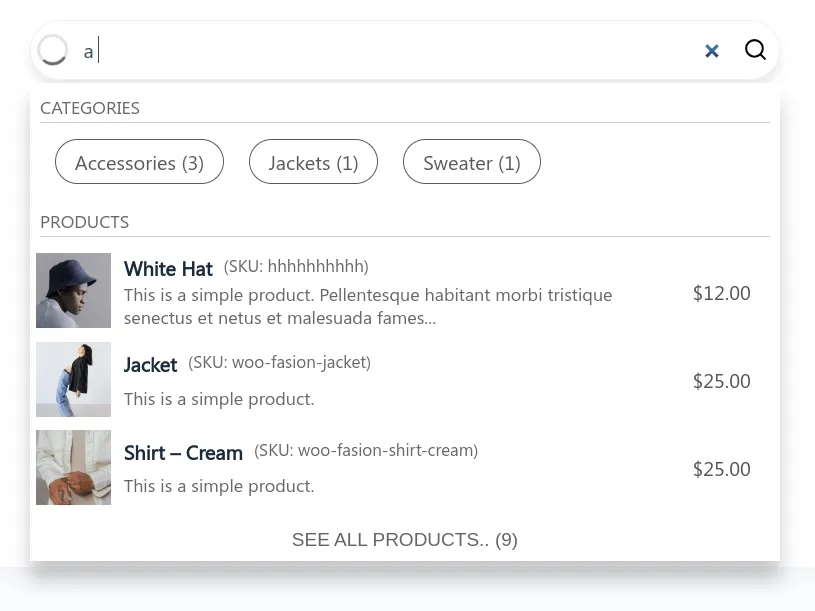
If you want to enjoy the benefits of the Plus version, you need to update your code with the following snippet.
Show Code
You can apply customization options through attributes:
Use cat = “on” to search for product categories.
Use check_stock = “on” to exclude out of stock products
[woo_search num="4" sku="on" description="on" price="on" check_stock="on" cat="on" ]That’s it!
With just a bit of custom code, you just added a slick-looking live search that searches product titles, SKUs, descriptions, categories into your WooCommerce site.
Give it a try and let me know if you have any questions!
If this article is difficult for you to read in text, you can watch the video version below.
Hi Maya,
Great work but it\’s run so slow when searching products. It takes time to find products and it\’s really bad for customers. They don\’t want to wait this long. Is there something you can do about it?
Thanks.
Hi there,
You\’re absolutely right, with a large database, it\’s important to have reliable hosting and a good caching system to ensure optimal performance when using Ajax search. Without these, performance issues like slow search times can definitely arise. I recommend checking your hosting setup and caching settings to improve the speed.
Hi Maya,
Does the Plus version include product tags in the search parameters?
Thank you
Hi Martin,
No, it does not currently include product tags. I haven’t received any requests for tag-based search functionality so far, but since you’ve mentioned it, I’ll consider adding this feature in the next update.