Hi everyone, Maya here!
I’m excited to share a comprehensive guide on creating a WordPress Order Tracker Page using a WooCommerce shortcode without needing any additional plugins.
Let’s dive in!
Create order tracker in WordPress for free without plugins
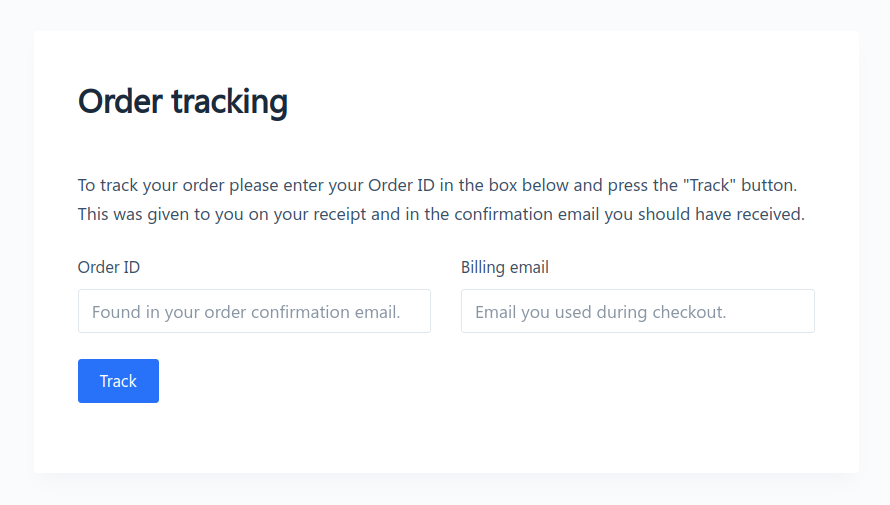
Creating the Order Tracker Page
Log in to your WordPress admin panel and go to Pages > Add New.
Enter “Order Tracker” as the title for your new page.
Add a shortcode block
In the page content area, add this shortcode:
[woocommerce_order_tracking]This shortcode doesn’t require any additional parameters and will automatically display the order tracking form.
Now, the user can view the status of their order by simply entering their order number and email address.
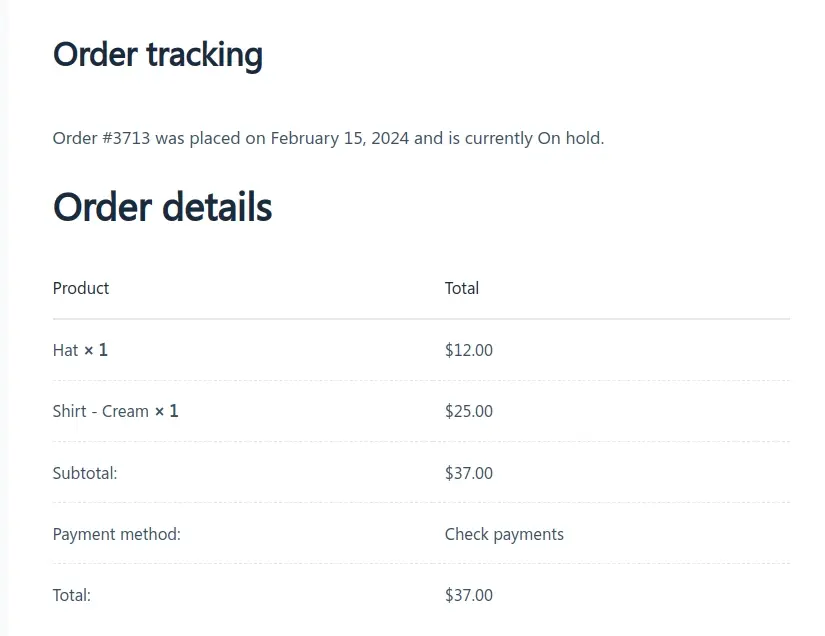
Add a Note to Customer
Now, go to the WordPress dashboard and navigate to the Orders section and leave a note for your customer.
This note could include details about the product processing stages or the tracking number. The customer can view your note on the order tracker page.
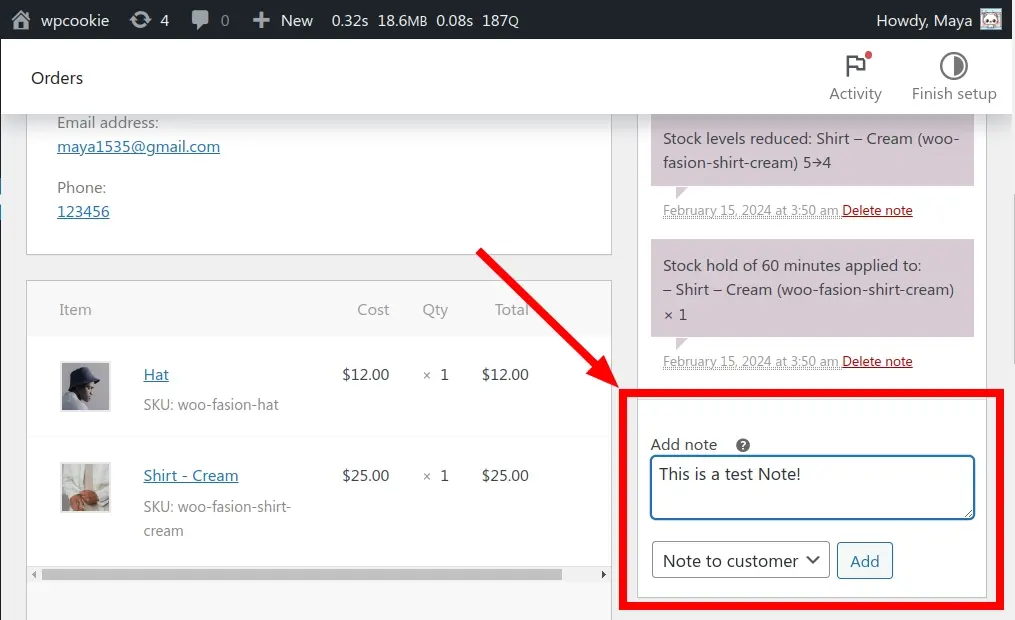
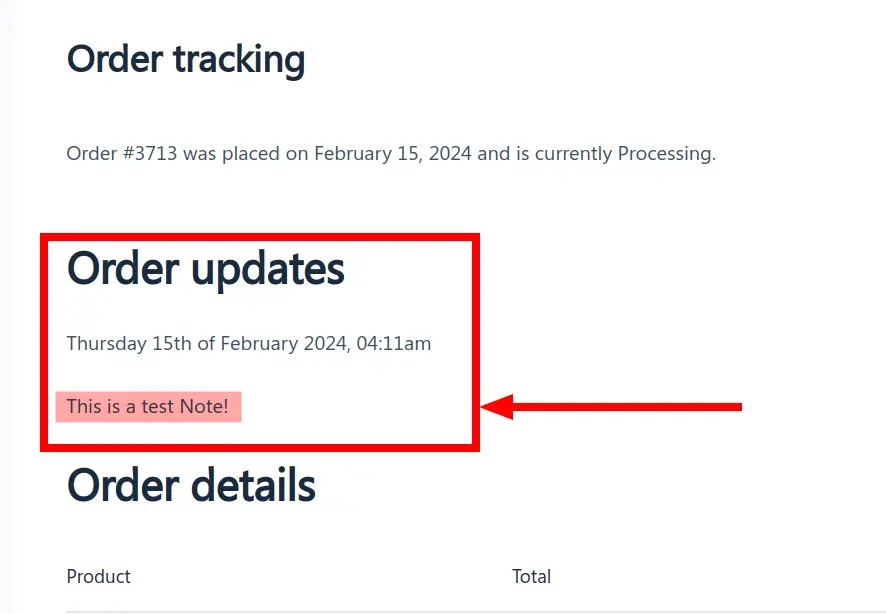
That’s it!
Remember that the [woocommerce_order_tracking] shortcode is a convenient tool for displaying order tracking information without installing any additional plugins. However, if you need more customization options, you can try third-party plugins like YITH WooCommerce Order & Shipment Tracking.
Is it possible to customize the order tracking page to match the rest of my website’s design?
Yes, you can customize the order tracking page to match your website’s design by modifying the template file (order-tracking-form.php) in your child theme. You can also use CSS to style the page elements to align with your website’s look and feel.
Can customers track their orders without creating an account or logging in?
Yes, customers can track their orders without creating an account or logging in. They will need to provide their order ID and billing email to view the order status on the order tracking page. However, if you want to restrict access to logged-in users only, you can modify the template file and add a conditional check for user login status.