Hi everyone, Maya here!
Today, I’ll share a custom code snippet that allows you to create a sleek and responsive product carousel without relying on a third-party plugin.
Let’s dive into it!
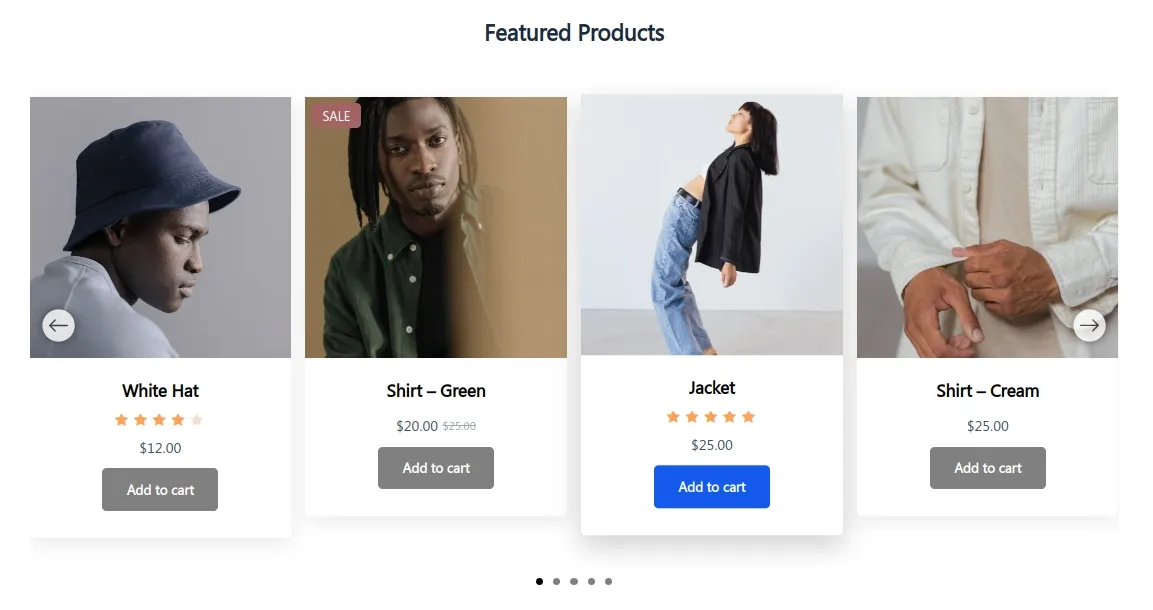
Woocommerce Product Carousel Slider Without Plugin
Product carousels are a fantastic way to:
- Showcase featured products: Highlight your best-selling or latest items.
- Promote special offers: Draw attention to discounted products.
- Increase product visibility: Give more products a chance to shine.
- Enhance user engagement: Carousel rotation keeps visitors interested.
Step 1: Add the Code to your functions.php file
Access your WordPress dashboard and navigate to Appearance > Theme File Editor. Locate the functions.php file of your active theme and paste the following code snippet:
You must create a child theme before making any changes to functions.php file. Otherwise, the applied changes will be lost after each update.
Create child theme in WordPress step by step [without plugin]
As an alternative method, you can use the Code Snippets plugin to insert your codes into WordPress.
Show Code
/*
*Product Carousel Slider Shortcode by WPCookie
*[woo-slider card="4" num="10" sale_badge="on" rating="on" description="off" check_stock="on" id="" on_sale="off" cats="" offset="" type="" ]
*https://redpishi.com/wordpress-tutorials/product-carousel-slider-shortcode/
*/
function woo_slider_shortcode($atts) {
if (!function_exists('is_woocommerce')) {
return;
}
// Parse shortcode attributes
$atts = shortcode_atts(array(
'num' => 10,
'sale_badge' => 'on',
'offset' => 0,
'rating' => 'on',
'description' => 'off',
'check_stock' => 'on',
'on_sale' => 'off',
'cats' => '',
'tags' => '',
'type' => '',
'id' => '',
'card' => '4',
'auto_paly' => 'off',
'theme' => '1',
), $atts, 'woo-slider');
$card = $atts["card"];
$theme = $atts["theme"];
if ( $atts['auto_paly'] == "on" ) { $auto_paly = true; } else { $auto_paly = "false";}
static $woo_slider_id = 1;
// Start building WP_Query arguments
$args = array(
'post_type' => 'product',
'posts_per_page' => intval($atts['num']),
'offset' => intval($atts['offset']),
'post_status' => 'publish',
);
// Default sorting - newest first
$args['orderby'] = 'date';
$args['order'] = 'DESC';
// Handle specific product IDs
if (!empty($atts['id']) && $atts['id'] == "6969" ) {
$product_ids = array_map('intval', explode(',', $atts['id']));
$args['post__in'] = $product_ids;
$args['orderby'] = 'post__in'; // Maintain the order of IDs
} else {
// Handle stock status
if ($atts['check_stock'] === 'on') {
$args['meta_query'][] = array(
'key' => '_stock_status',
'value' => 'outofstock',
'compare' => 'NOT IN',
);
}
// Handle sale items - FIX: Use WooCommerce's built-in function instead of custom meta query
if ($atts['on_sale'] === 'on') {
$on_sale_ids = wc_get_product_ids_on_sale();
if (!empty($on_sale_ids)) {
$args['post__in'] = $on_sale_ids;
} else {
// If no products are on sale, return empty results
$args['post__in'] = array(0);
}
}
// Handle categories and tags sorting
$tax_based_ordering = false;
// Handle categories priority sorting
if (!empty($atts['cats'])) {
$cat_ids = array_map('intval', explode(',', $atts['cats']));
$args['tax_query'][] = array(
'taxonomy' => 'product_cat',
'field' => 'term_id',
'terms' => $cat_ids,
);
$tax_based_ordering = true;
}
// Handle tags priority sorting
if (!empty($atts['tags'])) {
$tag_ids = array_map('intval', explode(',', $atts['tags']));
$args['tax_query'][] = array(
'taxonomy' => 'product_tag',
'field' => 'term_id',
'terms' => $tag_ids,
);
$tax_based_ordering = true;
}
// Handle tax_query relation if both categories and tags are specified
if (!empty($atts['cats']) && !empty($atts['tags'])) {
$args['tax_query']['relation'] = 'AND';
}
// Handle product type (featured or bestselling)
if ($atts['type'] === 'featured') {
$args['tax_query'][] = array(
'taxonomy' => 'product_visibility',
'field' => 'name',
'terms' => 'featured',
);
} elseif ($atts['type'] === 'bestselling') {
$args['meta_key'] = 'total_sales';
$args['orderby'] = 'meta_value_num';
$args['order'] = 'DESC';
}
}
// Run the query
$products = new WP_Query($args);
// Start output buffering
ob_start();
// Custom sorting for categories or tags priority
$sorted_posts = array();
if ((!empty($atts['cats']) || !empty($atts['tags'])) && $products->have_posts()) {
$wp_query_args = $args;
// If using categories for priority sorting
if (!empty($atts['cats'])) {
$cat_ids = array_map('intval', explode(',', $atts['cats']));
// Get products for each category separately in the specified order
foreach ($cat_ids as $cat_id) {
$cat_query_args = $wp_query_args;
// Override the tax query for this specific category
$cat_query_args['tax_query'] = array(
array(
'taxonomy' => 'product_cat',
'field' => 'term_id',
'terms' => $cat_id,
)
);
// If we need to maintain stock and sale filters
if (!empty($wp_query_args['meta_query'])) {
$cat_query_args['meta_query'] = $wp_query_args['meta_query'];
}
// If we're filtering by on_sale products, maintain that filter
if (isset($wp_query_args['post__in']) && $atts['on_sale'] === 'on') {
$cat_query_args['post__in'] = $wp_query_args['post__in'];
}
// Don't limit posts for individual category queries
$cat_query_args['posts_per_page'] = -1;
$cat_query_args['fields'] = 'ids'; // Just get IDs to be efficient
// Get all products from this category
$cat_products = get_posts($cat_query_args);
// Add these product IDs to our sorted array
$sorted_posts = array_merge($sorted_posts, $cat_products);
}
}
// If using tags for priority sorting
elseif (!empty($atts['tags'])) {
$tag_ids = array_map('intval', explode(',', $atts['tags']));
// Get products for each tag separately in the specified order
foreach ($tag_ids as $tag_id) {
$tag_query_args = $wp_query_args;
// Override the tax query for this specific tag
$tag_query_args['tax_query'] = array(
array(
'taxonomy' => 'product_tag',
'field' => 'term_id',
'terms' => $tag_id,
)
);
// If we need to maintain stock and sale filters
if (!empty($wp_query_args['meta_query'])) {
$tag_query_args['meta_query'] = $wp_query_args['meta_query'];
}
// If we're filtering by on_sale products, maintain that filter
if (isset($wp_query_args['post__in']) && $atts['on_sale'] === 'on') {
$tag_query_args['post__in'] = $wp_query_args['post__in'];
}
// Don't limit posts for individual tag queries
$tag_query_args['posts_per_page'] = -1;
$tag_query_args['fields'] = 'ids'; // Just get IDs to be efficient
// Get all products from this tag
$tag_products = get_posts($tag_query_args);
// Add these product IDs to our sorted array
$sorted_posts = array_merge($sorted_posts, $tag_products);
}
}
// Remove duplicates while preserving order
$sorted_posts = array_unique($sorted_posts);
// Limit to the requested number of products
$sorted_posts = array_slice($sorted_posts, intval($atts['offset']), intval($atts['num']));
// Now create a new query with these exact product IDs in the correct order
if (!empty($sorted_posts)) {
$args = array(
'post_type' => 'product',
'posts_per_page' => -1,
'post__in' => $sorted_posts,
'orderby' => 'post__in', // Maintain our custom order
);
// Replace the original query
$products = new WP_Query($args);
}
}
if ($products->have_posts()) {
echo '<div class="blaze-slider" id="woo_slider'.$woo_slider_id.'"><div class="my-structure">
<span class="blaze-prev" aria-label="Go to previous slide">
<svg width="40" height="40" version="1.1" viewBox="0 0 10.583 10.583" xmlns="http://www.w3.org/2000/svg">
<circle cx="5.2964" cy="5.2964" r="4.8304" style="fill:#fff;paint-order:stroke fill markers;stroke-width:.64651"/>
<path d="m4.7096 3.4245 1.8579 1.8341-1.8579 1.9147" style="fill:none;paint-order:stroke fill markers;stroke-linecap:round;stroke-linejoin:round;stroke-width:.64651;stroke:#1a1a1a"/>
</svg>
</span>
<span class="blaze-next" aria-label="Go to next slide">
<svg width="40" height="40" version="1.1" viewBox="0 0 10.583 10.583" xmlns="http://www.w3.org/2000/svg">
<circle cx="5.2964" cy="5.2964" r="4.8304" style="fill:#fff;paint-order:stroke fill markers;stroke-width:.64651"/>
<path d="m4.7096 3.4245 1.8579 1.8341-1.8579 1.9147" style="fill:none;paint-order:stroke fill markers;stroke-linecap:round;stroke-linejoin:round;stroke-width:.64651;stroke:#1a1a1a"/>
</svg>
</span>
</div><div class="blaze-container"><div class="blaze-track-container"><div class="woo-slider blaze-track">';
while ($products->have_posts()) {
$products->the_post();
global $product;
if (!$product || !$product->is_visible()) {
continue;
}
// Product card HTML
?>
<div class="post_card">
<a href="<?php echo esc_url(get_permalink()); ?>" style="position: relative;">
<?php
// Display product thumbnail
echo woocommerce_get_product_thumbnail();
// Show sale badge if enabled and product is on sale
if ($atts['sale_badge'] === 'on' && $product->is_on_sale()) {
echo '<span class="onsale">' . esc_html__('Sale!', 'woocommerce') . '</span>';
}
?>
</a>
<span class="wwo_card_details">
<a class="p_title" href="<?php echo esc_url(get_permalink()); ?>"><?php the_title(); ?></a>
<?php
// Show rating if enabled
if ($atts['rating'] === 'on' && $product->get_average_rating() > 0) {
echo '<span class="woocommerce">';
echo wc_get_rating_html($product->get_average_rating());
echo '</span>';
}
// Show product short description if enabled
if ($atts['description'] === 'on') {
echo '<p>' . wp_trim_words(get_the_excerpt(), 15, '...') . '</p>';
}
// Show price
echo '<span class="price"><div>' . $product->get_price_html() . '</div></span>';
// Add to cart button
echo sprintf('<a href="%s" data-quantity="1" class="button add_to_cart_button ajax_add_to_cart" data-product_id="%s" rel="nofollow">%s</a>',
esc_url($product->add_to_cart_url()),
esc_attr($product->get_id()),
esc_html($product->add_to_cart_text())
);
?>
</span>
</div>
<?php
}
echo '</div></div></div><!--<div class="blaze-pagination"></div>--></div>'; // Close .woo-slider
if ( $woo_slider_id ==1 ) {
add_action("wp_footer", function(){
?>
<style>
.blaze-slider{--slides-to-show:1;--slide-gap:20px;direction:ltr}.blaze-container{position:relative}.blaze-track-container{overflow:hidden}.blaze-track{will-change:transform;touch-action:pan-y;display:flex;gap:var(--slide-gap);--slide-width:calc(
(100% - (var(--slides-to-show) - 1) * var(--slide-gap)) /
var(--slides-to-show)
);box-sizing:border-box}.blaze-track>*{box-sizing:border-box;width:var(--slide-width);flex-shrink:0}
.blaze-slider {
position: relative;
}
.my-structure {
pointer-events: none;
position: absolute;
inset: 0;
z-index: 2;
display: flex;
flex-direction: row;
justify-content: space-between;
align-items: center;
}
.my-structure svg {
pointer-events: all;
filter: drop-shadow(0px 0px 3px rgba(128,128,128,.5));
transition: all .3s ease;
}
.my-structure svg:hover{
filter: drop-shadow(0px 0px 6px rgba(128,128,128,.9));
}
@media (max-width: 767px) {
.my-structure, .blaze-pagination {
display:none;
}
}
.blaze-prev {
transform: rotateY(180deg);
}
.my-structure * {
cursor: pointer;
}
.blaze-pagination button {
width: 8px;
height: 8px;
padding: 0;
border-radius: 10vh;
display: block;
outline: none;
border: 1px solid #d7d7d7;
background: #eaeaea;
}
.blaze-pagination button.active {
border: 2px solid gray;
background: gray;
}
.blaze-pagination {
margin-top: 20px;
display: flex;
flex-direction: row;
justify-content: center;
gap: 3px;
}
.woo-slider .post_card {
position: relative;
max-width: 500px;
border: 1px solid #eee;
border-radius: 5px;
overflow: hidden;
transition: all 0.3s ease;
}
.woo-slider .post_card:hover {
box-shadow: 0 5px 15px rgba(0,0,0,0.1);
}
.woo-slider .post_card img {
width: 100%;
height: auto;
display: block;
}
.woo-slider .wwo_card_details {
display: flex;
flex-direction: column;
padding: 15px;
}
.woo-slider .p_title {
font-size: 16px;
font-weight: bold;
margin-bottom: 10px;
text-decoration: none;
color: #333;
text-align: center;
}
span.wwo_card_details p {
margin-bottom: 5px;
}
.woo-slider .price {
margin: 5px 0;
font-weight: bold;
display: grid;
justify-content: center;
}
.woo-slider del bdi {
opacity: .6;
}
.woo-slider .price div {
width: max-content;
}
.woo-slider .post_card span.woocommerce {
margin: 6px;
display: grid;
justify-content: center;
}
.woo-slider .onsale {
z-index: 3;
position: absolute;
top: 10px;
right: 10px;
background: #ff6b6b;
color: #fff;
padding: 5px 10px;
border-radius: 3px;
font-size: 12px;
font-weight: bold;
}
.woo-slider .add_to_cart_button {
color: white;
border: none;
padding: 8px 15px;
border-radius: 3px;
text-decoration: none;
font-size: 14px;
display: inline-block;
margin-top: 10px;
transition: background 0.3s;
text-align: center;
}
</style>
<script>
var BlazeSlider=function(){"use strict";const t="start";class e{constructor(t,e){this.config=e,this.totalSlides=t,this.isTransitioning=!1,n(this,t,e)}next(t=1){if(this.isTransitioning||this.isStatic)return;const{stateIndex:e}=this;let n=0,i=e;for(let e=0;e<t;e++){const t=this.states[i];n+=t.next.moveSlides,i=t.next.stateIndex}return i!==e?(this.stateIndex=i,[e,n]):void 0}prev(t=1){if(this.isTransitioning||this.isStatic)return;const{stateIndex:e}=this;let n=0,i=e;for(let e=0;e<t;e++){const t=this.states[i];n+=t.prev.moveSlides,i=t.prev.stateIndex}return i!==e?(this.stateIndex=i,[e,n]):void 0}}function n(t,e,n){t.stateIndex=0,function(t){const{slidesToScroll:e,slidesToShow:n}=t.config,{totalSlides:i,config:s}=t;if(i<n&&(s.slidesToShow=i),!(i<=n)&&(e>n&&(s.slidesToScroll=n),i<e+n)){const t=i-n;s.slidesToScroll=t}}(t),t.isStatic=e<=n.slidesToShow,t.states=function(t){const{totalSlides:e}=t,{loop:n}=t.config,i=function(t){const{slidesToShow:e,slidesToScroll:n,loop:i}=t.config,{isStatic:s,totalSlides:o}=t,r=[],a=o-1;for(let t=0;t<o;t+=n){const n=t+e-1;if(n>a){if(!i){const t=a-e+1,n=r.length-1;(0===r.length||r.length>0&&r[n][0]!==t)&&r.push([t,a]);break}{const e=n-o;r.push([t,e])}}else r.push([t,n]);if(s)break}return r}(t),s=[],o=i.length-1;for(let t=0;t<i.length;t++){let r,a;n?(r=t===o?0:t+1,a=0===t?o:t-1):(r=t===o?o:t+1,a=0===t?0:t-1);const l=i[t][0],c=i[r][0],d=i[a][0];let u=c-l;c<l&&(u+=e);let f=l-d;d>l&&(f+=e),s.push({page:i[t],next:{stateIndex:r,moveSlides:u},prev:{stateIndex:a,moveSlides:f}})}return s}(t)}function i(t){if(t.onSlideCbs){const e=t.states[t.stateIndex],[n,i]=e.page;t.onSlideCbs.forEach((e=>e(t.stateIndex,n,i)))}}function s(t){t.offset=-1*t.states[t.stateIndex].page[0],o(t),i(t)}function o(t){const{track:e,offset:n,dragged:i}=t;e.style.transform=0===n?`translate3d(${i}px,0px,0px)`:`translate3d( calc( ${i}px + ${n} * (var(--slide-width) + ${t.config.slideGap})),0px,0px)`}function r(t){t.track.style.transitionDuration=`${t.config.transitionDuration}ms`}function a(t){t.track.style.transitionDuration="0ms"}const l=10,c=()=>"ontouchstart"in window;function d(t){const e=this,n=e.slider;if(!n.isTransitioning){if(n.dragged=0,e.isScrolled=!1,e.startMouseClientX="touches"in t?t.touches[0].clientX:t.clientX,!("touches"in t)){(t.target||e).setPointerCapture(t.pointerId)}a(n),p(e,"addEventListener")}}function u(t){const e=this,n="touches"in t?t.touches[0].clientX:t.clientX,i=e.slider.dragged=n-e.startMouseClientX,s=Math.abs(i);s>5&&(e.slider.isDragging=!0),s>15&&t.preventDefault(),e.slider.dragged=i,o(e.slider),!e.isScrolled&&e.slider.config.loop&&i>l&&(e.isScrolled=!0,e.slider.prev())}function f(){const t=this,e=t.slider.dragged;t.slider.isDragging=!1,p(t,"removeEventListener"),t.slider.dragged=0,o(t.slider),r(t.slider),t.isScrolled||(e<-1*l?t.slider.next():e>l&&t.slider.prev())}const h=t=>t.preventDefault();function p(t,e){t[e]("contextmenu",f),c()?(t[e]("touchend",f),t[e]("touchmove",u)):(t[e]("pointerup",f),t[e]("pointermove",u))}const g={slideGap:"20px",slidesToScroll:1,slidesToShow:1,loop:!0,enableAutoplay:!1,stopAutoplayOnInteraction:!0,autoplayInterval:3e3,autoplayDirection:"to left",enablePagination:!0,transitionDuration:300,transitionTimingFunction:"ease",draggable:!0};function v(t){const e={...g};for(const n in t)if(window.matchMedia(n).matches){const i=t[n];for(const t in i)e[t]=i[t]}return e}function S(){const t=this.index,e=this.slider,n=e.stateIndex,i=e.config.loop,s=Math.abs(t-n),o=e.states.length-s,r=s>e.states.length/2&&i;t>n?r?e.prev(o):e.next(s):r?e.next(o):e.prev(s)}function m(t,e=t.config.transitionDuration){t.isTransitioning=!0,setTimeout((()=>{t.isTransitioning=!1}),e)}function x(e,n){const i=e.el.classList,s=e.stateIndex,o=e.paginationButtons;e.config.loop||(0===s?i.add(t):i.remove(t),s===e.states.length-1?i.add("end"):i.remove("end")),o&&e.config.enablePagination&&(o[n].classList.remove("active"),o[s].classList.add("active"))}function y(e,i){const s=i.track;i.slides=s.children,i.offset=0,i.config=e,n(i,i.totalSlides,e),e.loop||i.el.classList.add(t),e.enableAutoplay&&!e.loop&&(e.enableAutoplay=!1),s.style.transitionProperty="transform",s.style.transitionTimingFunction=i.config.transitionTimingFunction,s.style.transitionDuration=`${i.config.transitionDuration}ms`;const{slidesToShow:r,slideGap:a}=i.config;i.el.style.setProperty("--slides-to-show",r+""),i.el.style.setProperty("--slide-gap",a),i.isStatic?i.el.classList.add("static"):e.draggable&&function(t){const e=t.track;e.slider=t;const n=c()?"touchstart":"pointerdown";e.addEventListener(n,d),e.addEventListener("click",(e=>{(t.isTransitioning||t.isDragging)&&(e.preventDefault(),e.stopImmediatePropagation(),e.stopPropagation())}),{capture:!0}),e.addEventListener("dragstart",h)}(i),function(t){if(!t.config.enablePagination||t.isStatic)return;const e=t.el.querySelector(".blaze-pagination");if(!e)return;t.paginationButtons=[];const n=t.states.length;for(let i=0;i<n;i++){const s=document.createElement("button");t.paginationButtons.push(s),s.textContent="",s.ariaLabel=`${i+1} of ${n}`,e.append(s),s.slider=t,s.index=i,s.onclick=S}t.paginationButtons[0].classList.add("active")}(i),function(t){const e=t.config;if(!e.enableAutoplay)return;const n="to left"===e.autoplayDirection?"next":"prev";t.autoplayTimer=setInterval((()=>{t[n]()}),e.autoplayInterval),e.stopAutoplayOnInteraction&&t.el.addEventListener(c()?"touchstart":"mousedown",(()=>{clearInterval(t.autoplayTimer)}),{once:!0})}(i),function(t){const e=t.el.querySelector(".blaze-prev"),n=t.el.querySelector(".blaze-next");e&&(e.onclick=()=>{t.prev()}),n&&(n.onclick=()=>{t.next()})}(i),o(i)}return class extends e{constructor(t,e){const n=t.querySelector(".blaze-track"),i=n.children,s=e?v(e):{...g};super(i.length,s),this.config=s,this.el=t,this.track=n,this.slides=i,this.offset=0,this.dragged=0,this.isDragging=!1,this.el.blazeSlider=this,this.passedConfig=e;const o=this;n.slider=o,y(s,o);let r=!1,a=0;window.addEventListener("resize",(()=>{if(0===a)return void(a=window.innerWidth);const t=window.innerWidth;a!==t&&(a=t,r||(r=!0,setTimeout((()=>{o.refresh(),r=!1}),200)))}))}next(t){if(this.isTransitioning)return;const e=super.next(t);if(!e)return void m(this);const[n,l]=e;x(this,n),m(this),function(t,e){const n=requestAnimationFrame;t.config.loop?(t.offset=-1*e,o(t),setTimeout((()=>{!function(t,e){for(let n=0;n<e;n++)t.track.append(t.slides[0])}(t,e),a(t),t.offset=0,o(t),n((()=>{n((()=>{r(t),i(t)}))}))}),t.config.transitionDuration)):s(t)}(this,l)}prev(t){if(this.isTransitioning)return;const e=super.prev(t);if(!e)return void m(this);const[n,l]=e;x(this,n),m(this),function(t,e){const n=requestAnimationFrame;if(t.config.loop){a(t),t.offset=-1*e,o(t),function(t,e){const n=t.slides.length;for(let i=0;i<e;i++){const e=t.slides[n-1];t.track.prepend(e)}}(t,e);const s=()=>{n((()=>{r(t),n((()=>{t.offset=0,o(t),i(t)}))}))};t.isDragging?c()?t.track.addEventListener("touchend",s,{once:!0}):t.track.addEventListener("pointerup",s,{once:!0}):n(s)}else s(t)}(this,l)}stopAutoplay(){clearInterval(this.autoplayTimer)}destroy(){this.track.removeEventListener(c()?"touchstart":"pointerdown",d),this.stopAutoplay(),this.paginationButtons?.forEach((t=>t.remove())),this.el.classList.remove("static"),this.el.classList.remove(t)}refresh(){const t=this.passedConfig?v(this.passedConfig):{...g};this.destroy(),y(t,this)}onSlide(t){return this.onSlideCbs||(this.onSlideCbs=new Set),this.onSlideCbs.add(t),()=>this.onSlideCbs.delete(t)}}}();
</script>
<?php } );
}
} else {
echo '<p>' . esc_html__('No products found.', 'woocommerce') . '</p>';
}
add_action("wp_footer", function()use ($woo_slider_id, $auto_paly , $card){
?>
<script>
new BlazeSlider(document.querySelector('#woo_slider<?=$woo_slider_id?>'), {
all: {
enableAutoplay: false,
stopAutoplayOnInteraction: true,
autoplayInterval: 4000,
transitionDuration: 300,
slidesToShow: <?=$card ?>,
slidesToScroll: 1,
slideGap: '10px',
loop: true,
enablePagination: true,
transitionDuration: 500,
transitionTimingFunction: 'ease',
draggable: true
},
'(max-width: 900px)': {
slidesToShow: 2,
},
'(max-width: 500px)': {
slidesToShow: 1,
},
})
</script>
<?php });
// theme 2 css
add_action( 'wp_footer', function () use($woo_slider_id, $theme ) { if ( $theme == "2" ) { ?>
<style>
div#woo_slider<?=$woo_slider_id?> .slider_card.slide-visible {
overflow: hidden;
}
div#woo_slider<?=$woo_slider_id?> span.wwo_card_details {
transition: all 0.3s ease;
display: flex;
flex-direction: column;
align-items: center;
gap: 10px;
width: 100%;
position: absolute;
inset: 0;
background-color: #ffffffe6;
justify-content: center;
transform: translateY(100%);
}
div#woo_slider<?=$woo_slider_id?> .post_card:hover span.wwo_card_details {
transform: translateY(0px);
}
</style>
<?php }
});
// Reset post data
wp_reset_postdata();
$woo_slider_id++;
// Return the buffered output
return ob_get_clean();
}
// Register the shortcode
add_shortcode('woo-slider', 'woo_slider_shortcode');
Step 2: Use the Shortcode in your pages
The above code registers a shortcode in WordPress, which you can use to add a product carousel to your site. Here’s how it works:
[woo-slider offset="" sale_badge="on" rating="on" card="4" description="off" check_stock="off" on_sale="off" cats="" tags="" type="" auto_paly="off" theme="1"]You can insert this shortcode anywhere on a page or post to display the carousel. Here’s a breakdown of the attributes you can use with the shortcode:
card="4"sets the number of cards (products) displayed in each slide to 4.num="10"limits the number of loaded products to 10 (default value).offset="5"Offset for products query (Default: 0)sale_badge="off"hides the sale badge on discounted products.rating="off"hides the product rating.description="off"hides the short product description (default).check_stock="on"excludes out-of-stock products from the carousel.on_sale="on"displays only discounted products.cats="10,15,"displays products from specific categories (separate IDs with commas).type="featured"displays only featured products.type="bestselling"displays best-selling products first.
For example, this shortcode displays a carousel showcasing discounted products from 12 and 17 categories:
[woo-slider num="15" on_sale="on" cats="12,17" ]Product Carousel PLUS+
The Plus version of this code has all the features of the standard version, along with two new exciting features:
- If you set the auto_play attribute to “on” the carousel will automatically start playing.
- You now have the ability to handpick specific products to display in the carousel by using their unique product IDs.
[woo-slider id="" ] tags=""You can now display products from specific tags using the tags attribute.- In addition to the standard theme, you will also have access to a new theme, which can be activated by setting the theme attribute to “2”
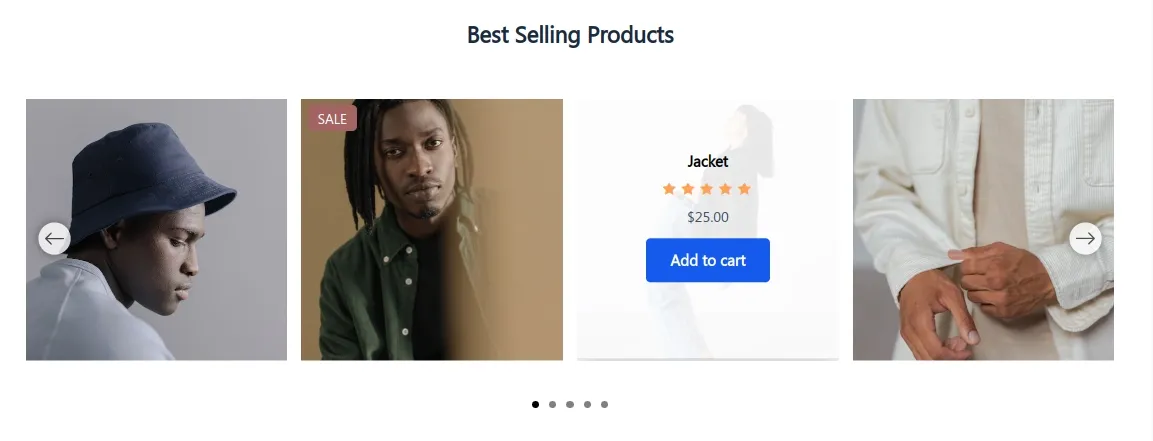
If you want to enjoy the benefits of the Plus version, you need to update your code with the following snippet.
Show Code
Product Carousel PLUS+ shortcode:
[woo-slider card="4" num="10" sale_badge="on" rating="on" description="off" check_stock="on" id="" on_sale="off" cats="" tags="" offset="" type="" auto_paly="off" theme="1"]If this article is difficult for you to read in text, you can watch the video version below.
Why Go Plugin-Free?
While plugins offer convenience, they can introduce drawbacks:
- Security: Plugins can be vulnerable to attacks, putting your site at risk. Custom code minimizes this risk.
- Performance: Plugins can slow down your site, negatively impacting user experience and SEO. Custom code keeps your site lean and fast.
- Compatibility: Plugins can conflict with each other or with your theme, causing issues. Custom code avoids these problems.
- Control: Custom code gives you full control over the carousel’s functionality and appearance, allowing you to tailor it to your needs.
Got Questions?
Here are some additional points you might be curious about:
Can I use this code if I’m not familiar with web development?
Yes! This guide provides a simple, step-by-step process that anyone can follow, regardless of their technical knowledge. Just copy the provided code snippets and follow the instructions.
Can I use this code to create multiple carousels on the same page?
Yes, you can use the shortcode multiple times with different attributes to create distinct carousels on the same page.
Is this carousel mobile-responsive?
Absolutely! The carousel is built with responsive design principles, ensuring it adapts seamlessly to different screen sizes and devices.
How can I customize the appearance of the carousel further?
If you’re comfortable with CSS, you can add custom styles to your theme’s stylesheet to modify the carousel’s appearance. Use the browser’s developer tools to identify the carousel’s elements and apply your custom styles.
Share Your Experience
Have you tried this custom code for creating a WooCommerce product carousel? Let me know in the comments if it worked correctly for you or if you encountered any issues. I’d be happy to assist and provide further guidance.
Hi, is it poossible to add button \”Add to cart\”?
Hi Maya, great code btw! One question…is there a way to display cat IDs products in the exact order set in the shortcode? Because I inserted cats=\”100, 125, 39\” and they come out as 39, 100, 125. Thanks.
Hi Alberto,
Thank you for your feedback and kind words!
You\’re right about the category order issue—I\’ll update the code to display products in the exact sequence specified in the cats attribute. Expect the fix by the end of this week, and I\’ll notify you once it’s live.
Is there any way to add only selected products to the carousel?
Overall, the code is awesome. Thanks a lot for sharing it!
Thank you for your kind words! I\’m glad you found the code helpful.
To answer your question, yes, in the plus version of the code, you can indeed handpick specific products to add to the carousel by using the id attribute. Here\’s how you can do it:
[woo-slider id=\”\”]
Excelent! works perfectly. I did not understand the cats=\”1, 2\”. Are those the slugs of the categories? or the categories in the order that they are added?
Other than having to figure that out, awesome!!
Thank you for your kind words! 😊 The cats=\”1,2\” refers to the category IDs in WooCommerce, not the slugs or the order they\’re added.
To find the category IDs:
Go to Products > Categories in your WordPress admin.
Hover over a category name, and you’ll see its ID in the URL (e.g., tag_ID=123).
Hi,
Code working, nice! But found one critical issue, I changed sales badge with percentage off in functions.php, but its showing same on your code!